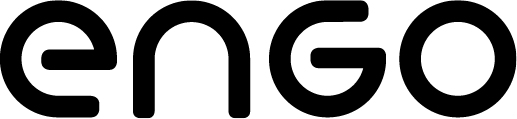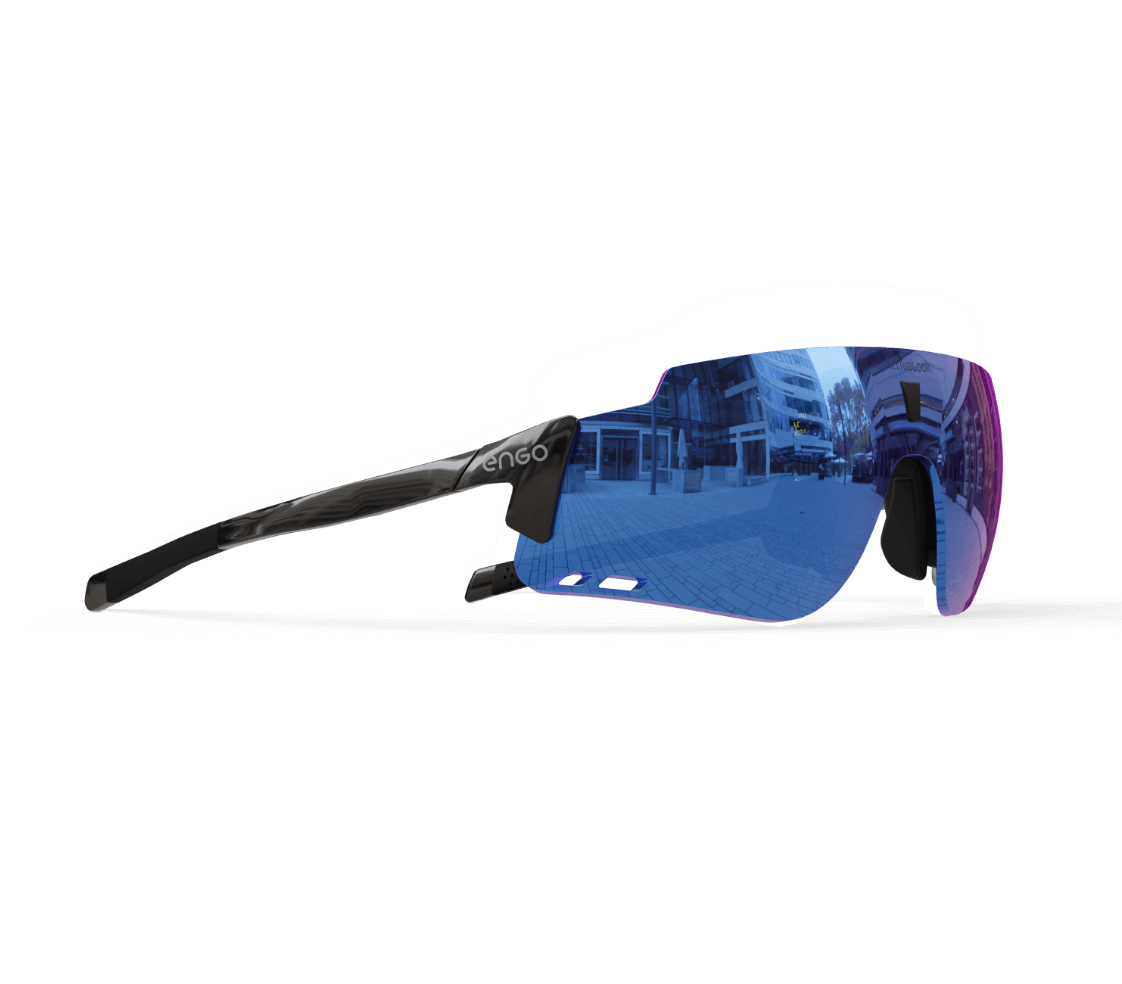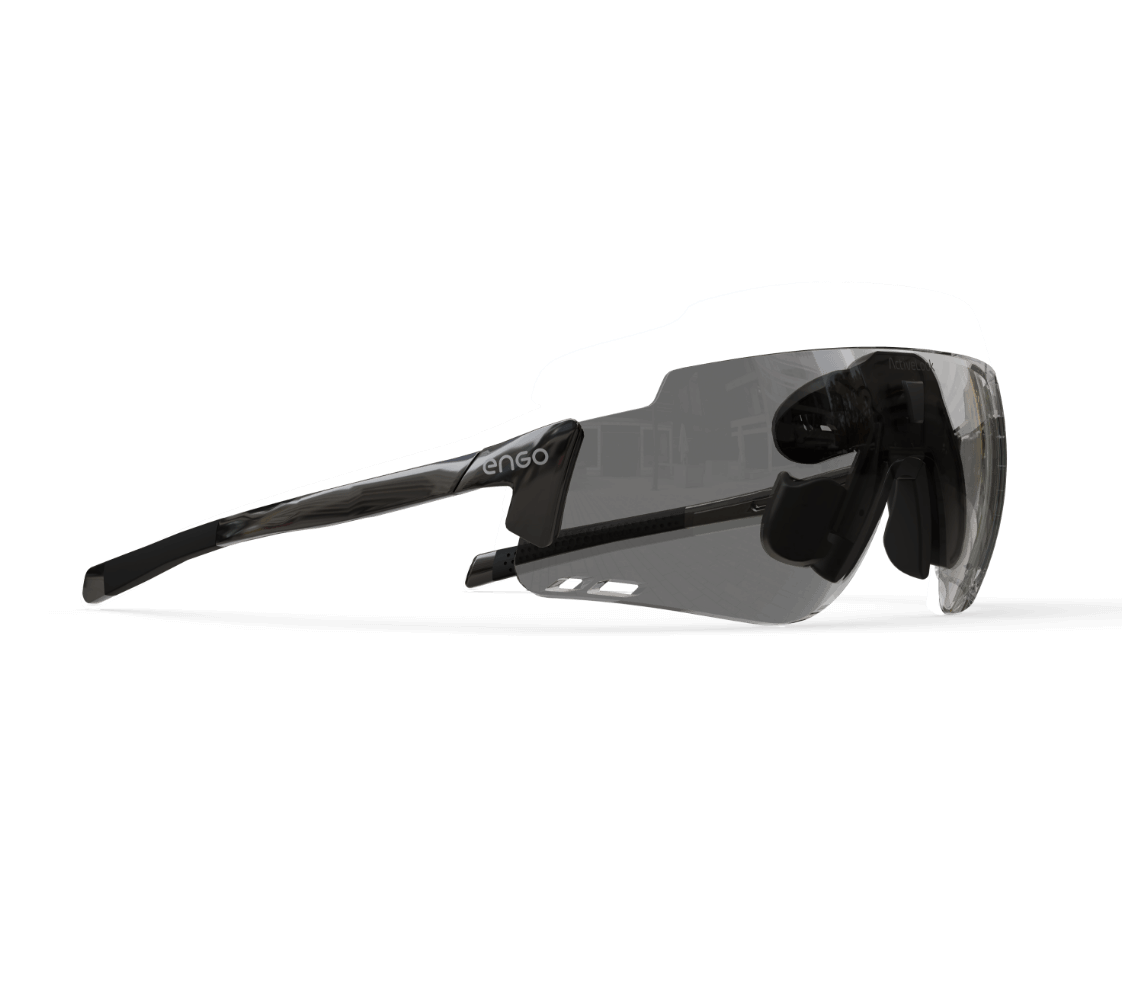Lets Get Started
You've come to the right place

How To:
Connect your Garmin Device
Your eyewear are powered by Activelook Technology.
Download and run then application corresponding to your iOS and Andriod Phone.
The application will guide you through.
- Fitting your eyewear onto your Face
- Updating your eyewear, as required
- Starting your first session
A few tips to help you enjoy your new glasses
It usually takes a little less than 5 minutes to get used to the display. We find it's best to focus on your surroundings first, before trying to focus on the display.
Take a moment after you've fit your glasses to your face and then look ahead, into the distance.
When you feel comfortable, glance over at the display, inside the lens on your left. Your information will appear there, as you shift your gaze toward it. And when you look away, it will recede and disappear, as if by magic. Your brain naturally helps you so that the process.
Your brain naturally helps you so that the process becomes natural and seamless. Pretty cool, right?
THE CORRECT IMAGE POSITION
The correct position is the position that works for you; everyone's is slightly different.
The ActiveLook display size is fixed and the display is:
- easily accessible - close to the center of the field of vision.
- not distracting - slightly offset so that it does not interfere with one's natural gaze.
SAFETY FIRST
You will not see videos, pop-up notifications, or anything other than the information you expect to see when you expect to see it. You also won't need to look down or away at a smart watch or fitness tracker. In this way, you can safely keep the focus on what you're doing without distraction.
Still have questions?
You’ve come to the right place. Please submit a detailed customer request and one of our amazing service agents will get back to you.