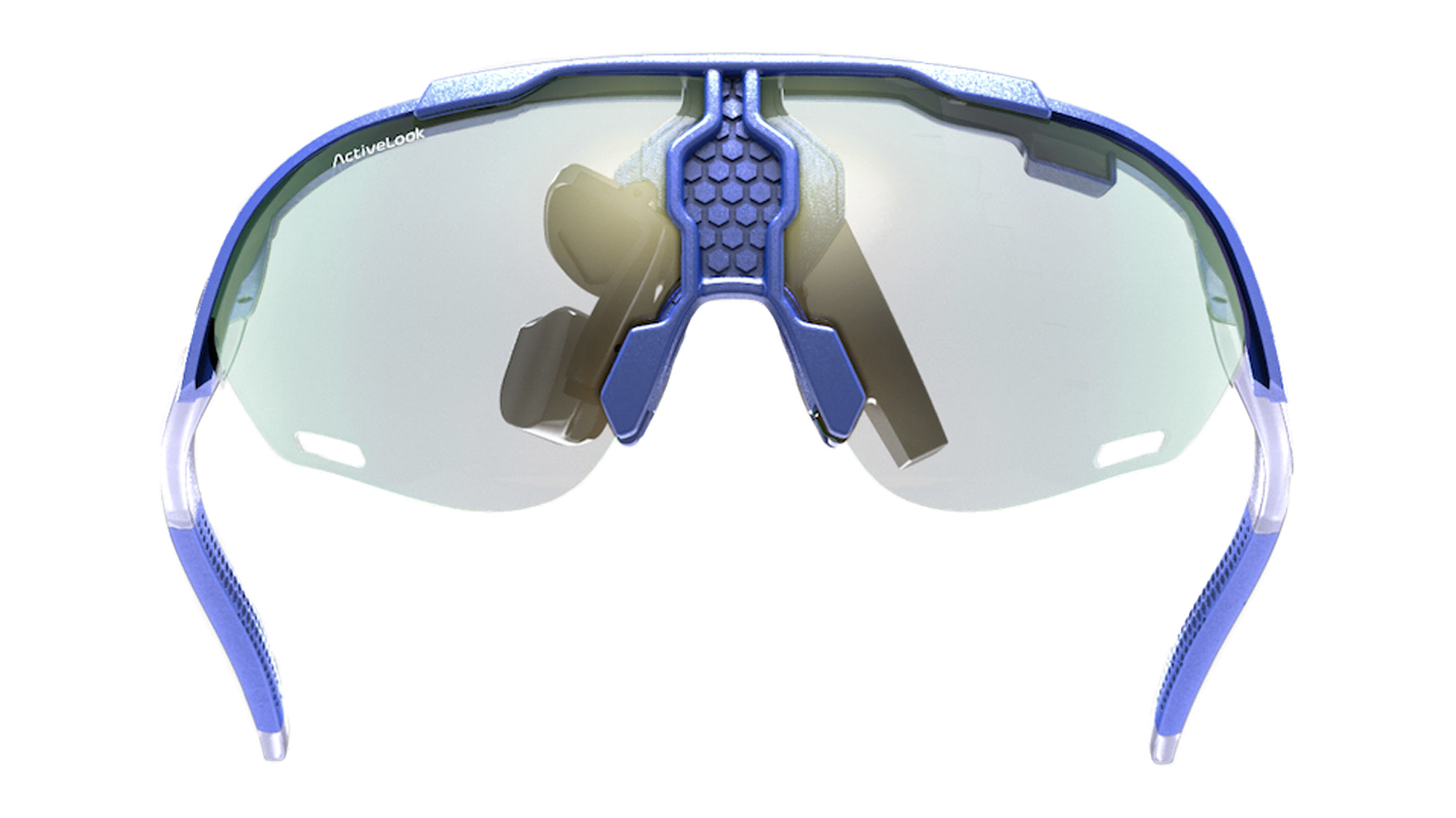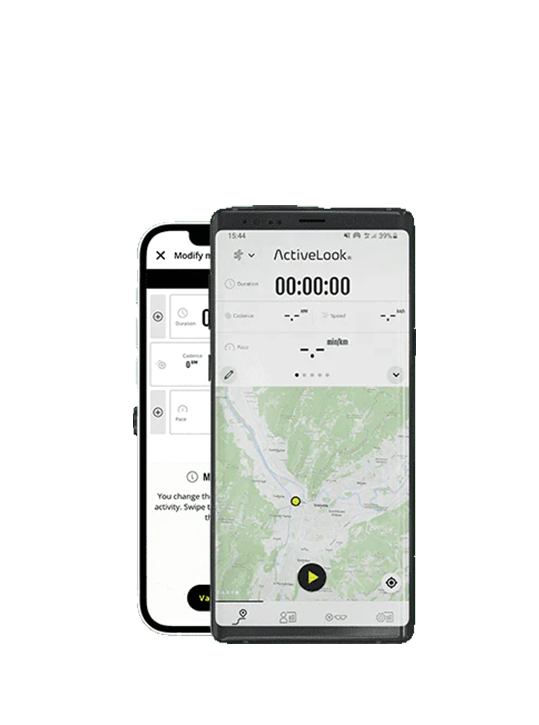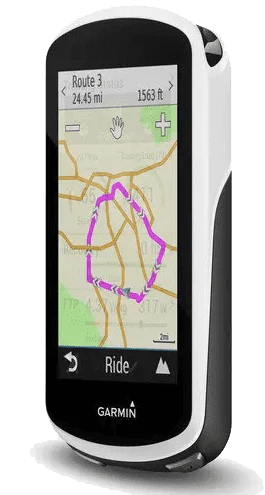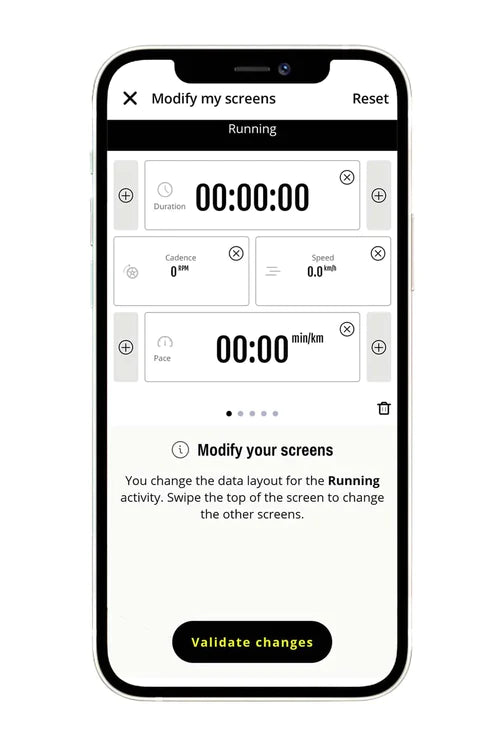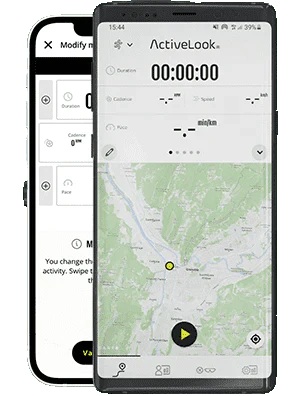ENGO 1
ENGO 1 | Product
$397.00
ENGO 1 is our original product for cyclists, putting real time performance data in your natural field of view.
Experience an entirely new way to train and compete – instant and intuitive access to real-time metrics where you need them most. There’s no need to slow down or interrupt flow. Train and compete at the speed of sight – with ENGO.
ENGO 1
A new way to
train and compete
ENGO enables instant and intuitive access to performance data, in your natural field of view.

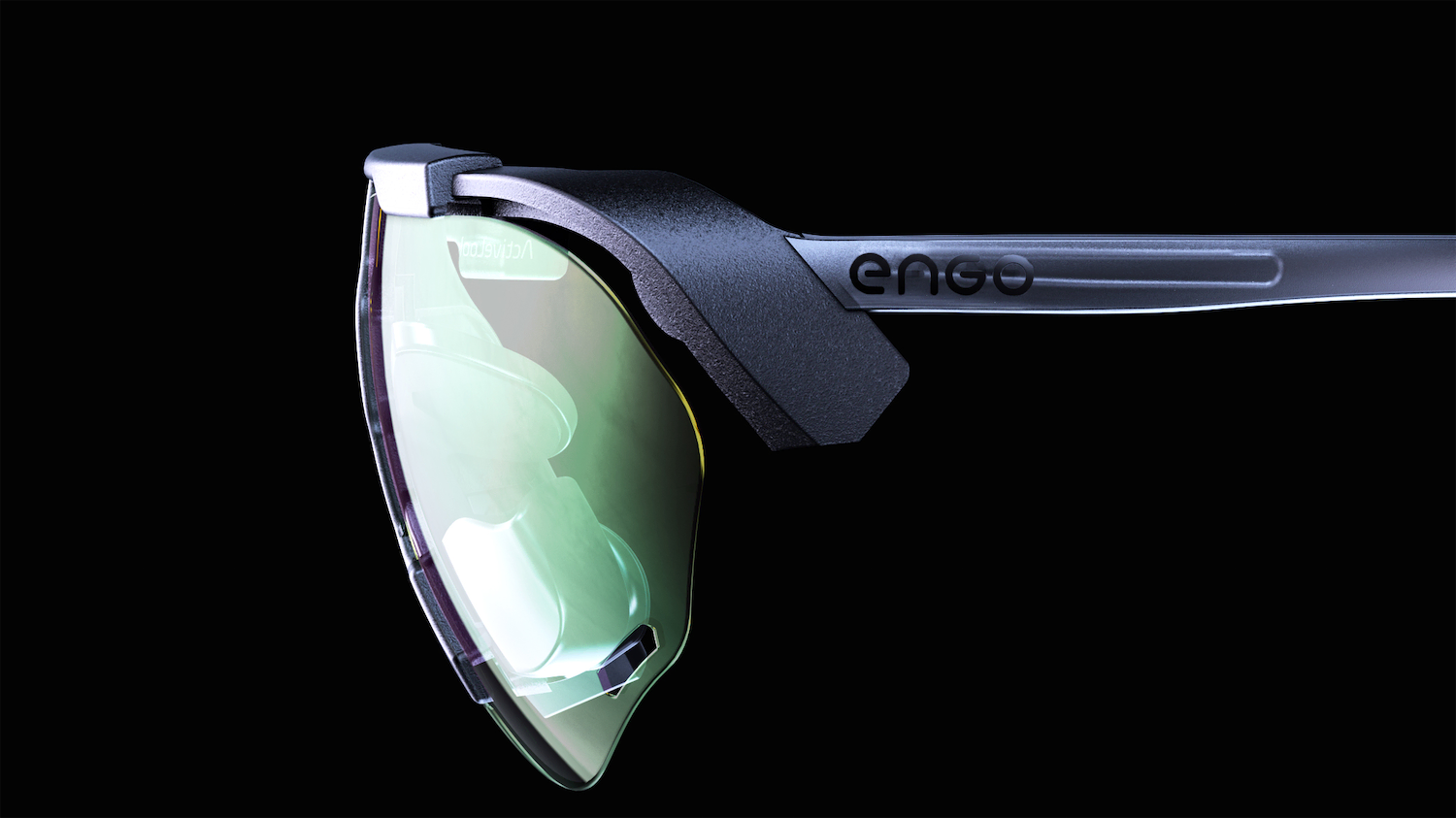

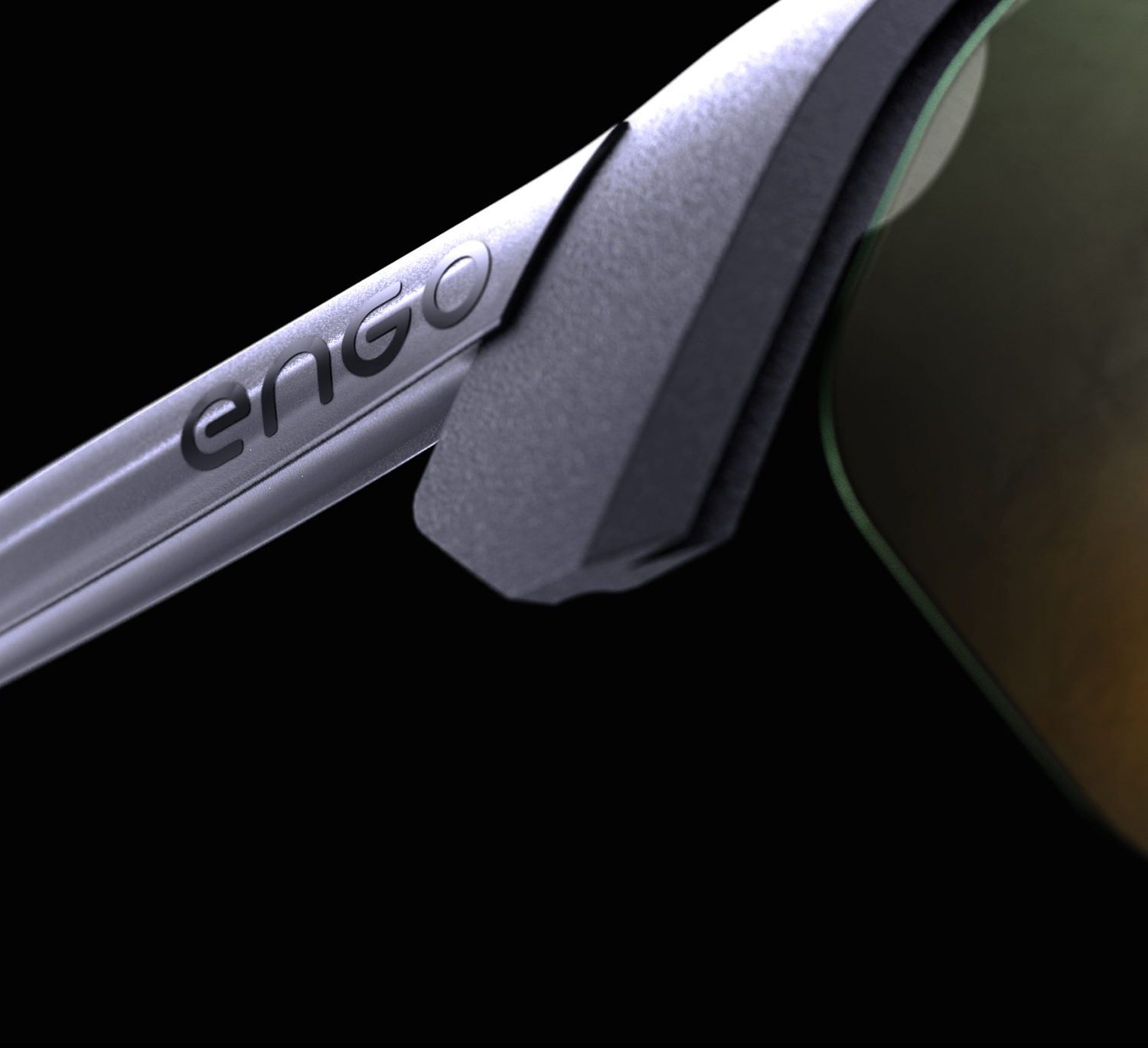
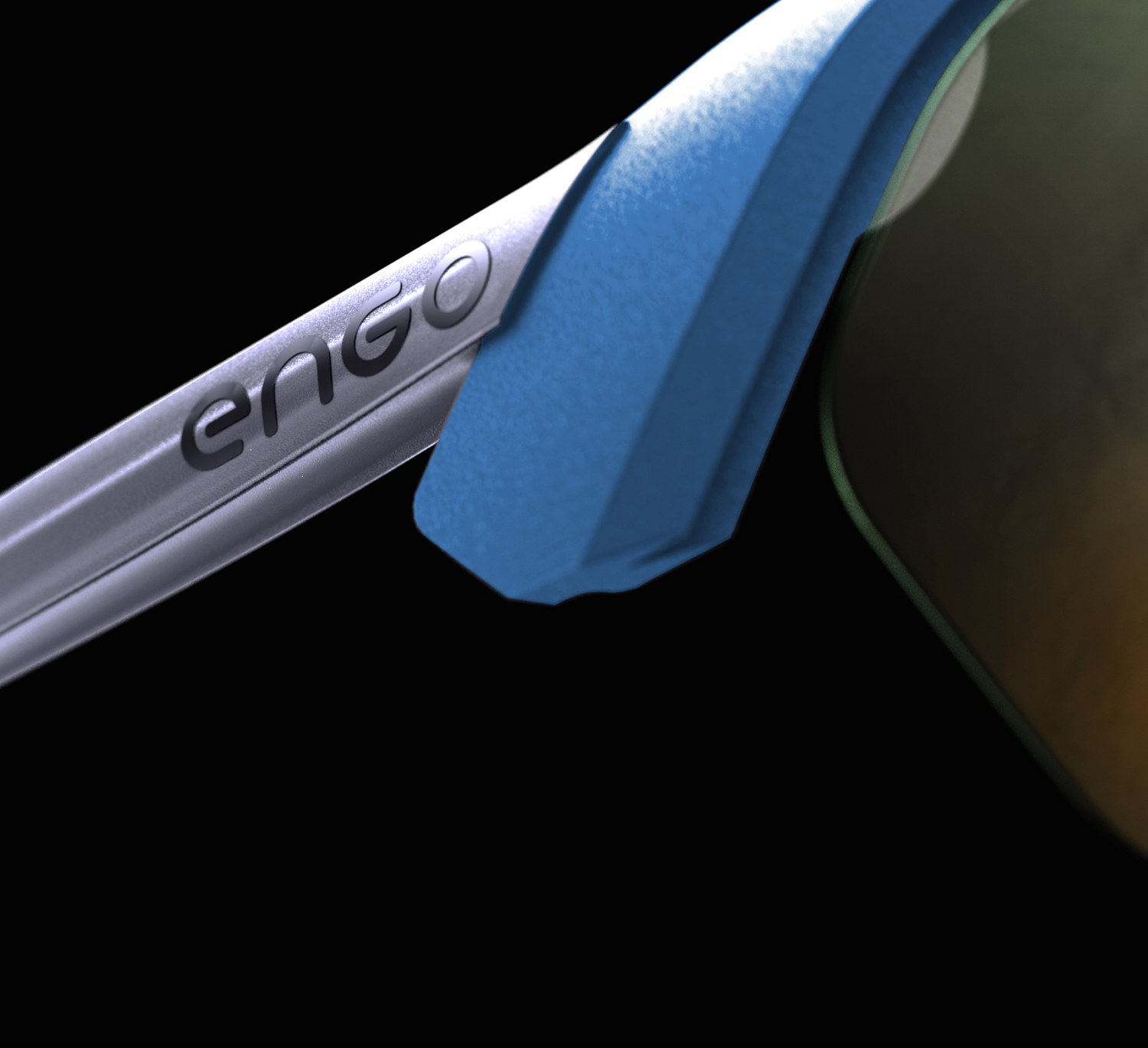
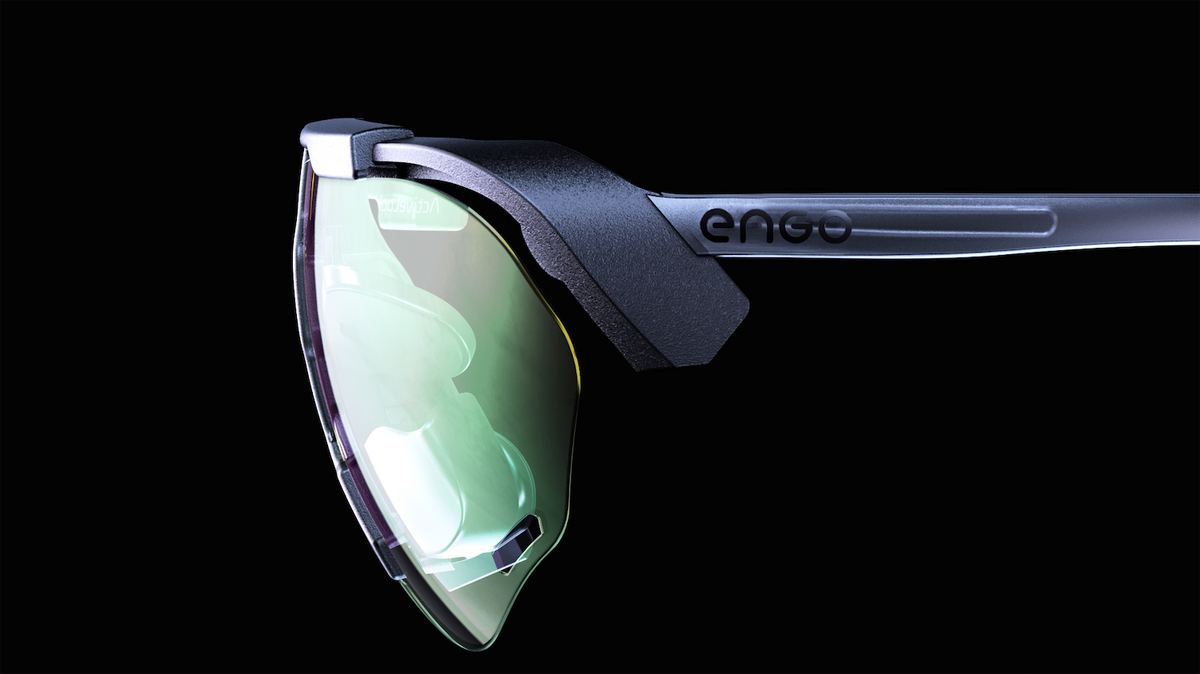

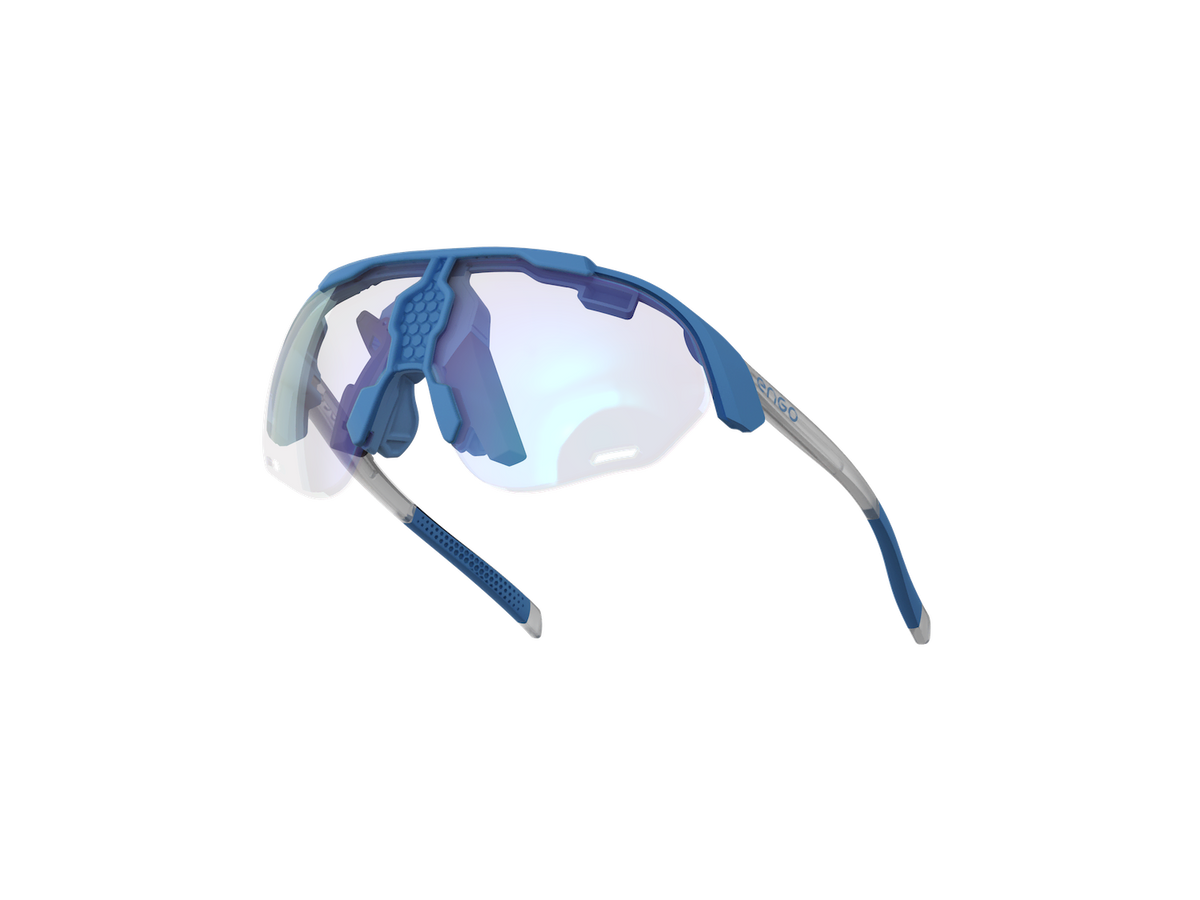
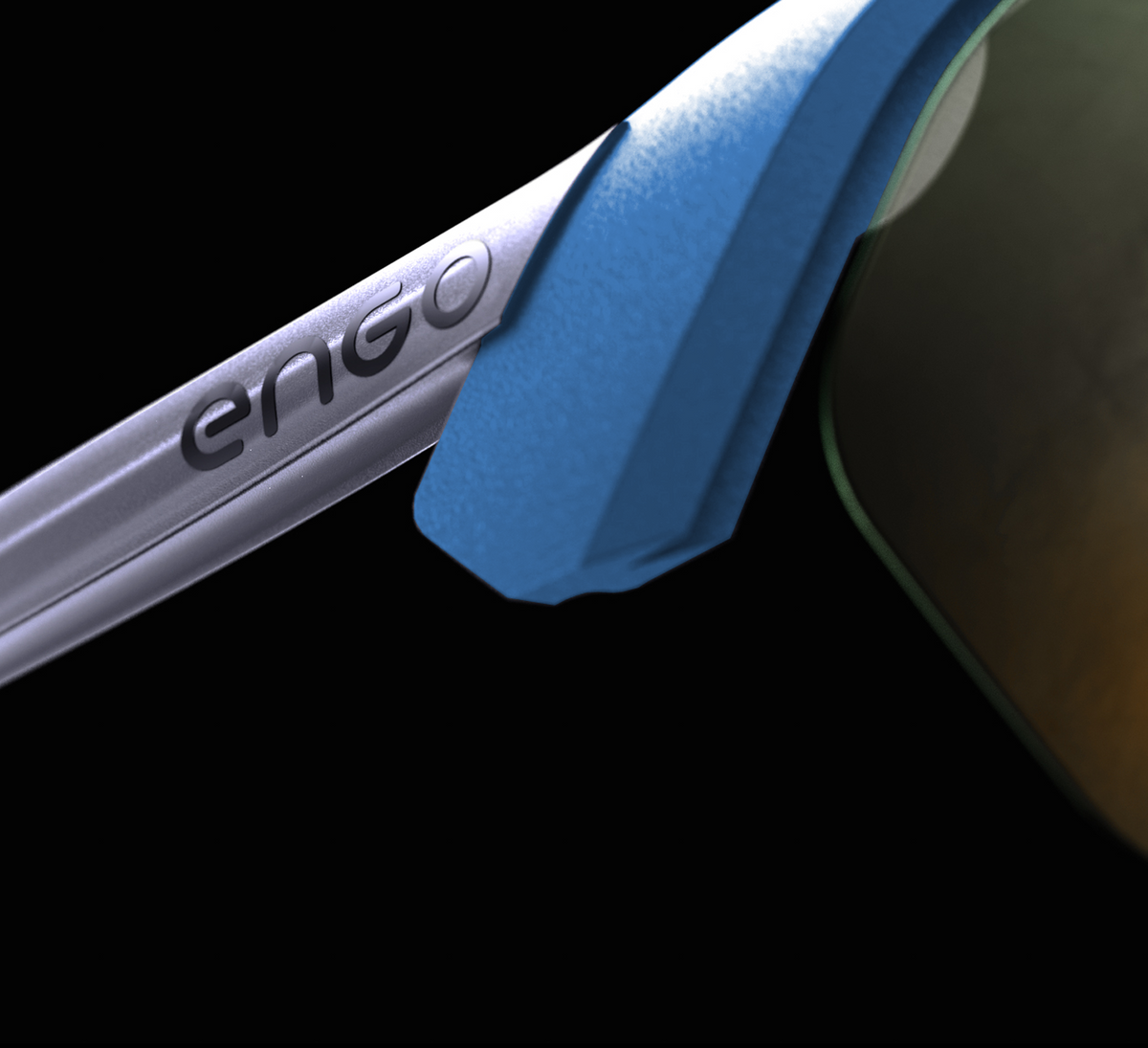









Adapt to changing light
Engo’s photochromic lenses automatically adjust to changing light, providing clarity and 100% UV protection in all conditions.
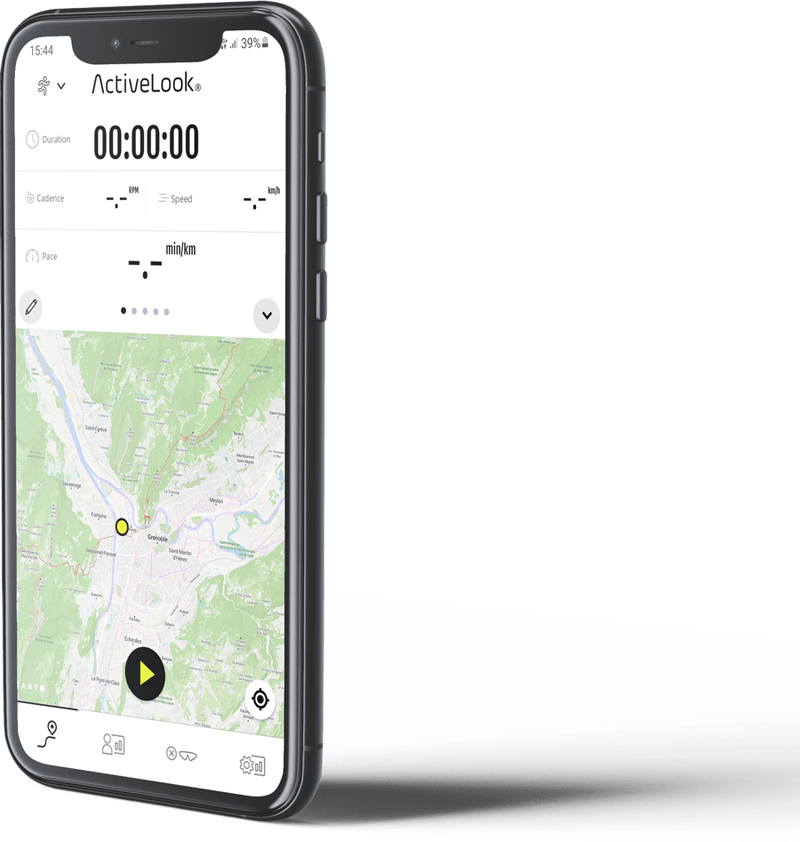
EXPLORE COMPATIBLE DEVICES